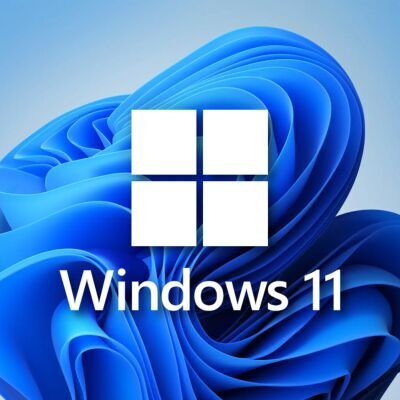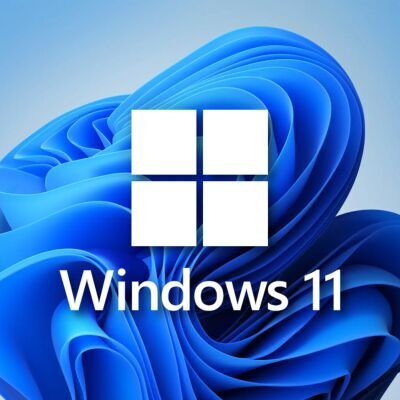Gaming
Experience epic and immersive graphics.
A halo of protection
Advanced protections to defend against today’s cyberthreats. Built-in, routinely updated, and at no extra cost to you.2 That’s Windows Security.
Device encryption
If you turn on device encryption, only authorized individuals will be able to access your device and data.4
Find my device
Keep track of your devices—even your digital pen!
Firewall and network protection
Your Windows device comes with built-in security features to help safeguard against viruses, malware, and ransomware.
Internet protection
App & Browser control in Windows Security helps protect your device from potentially dangerous apps, files, websites, and downloads.
Parental controls and protection
Manage screen time, limit access to mature content, and control online purchases when you connect your family's Microsoft accounts.
Secure boot
Helps prevent malicious software applications and unauthorized operating systems from loading during the system start-up process.
Windows Hello
Uses facial recognition, fingerprint, or PIN, for a fast, secure, and password-free way to unlock your compatible Windows devices.3,5
Windows Security
View and manage the security and health of your device.
Features and app availability may vary by region.
1 Certain features require specific hardware, see here for full details. Some layouts only available based on display resolution and scale settings. Chatting via SMS is available in limited countries and will be made available to other locations on a rolling basis. Please refer to this page for more details. Internet access required; ISP fees may apply. Feature only available in Windows 11.
2 During the device support period provided by the Original Equipment Manufacturer (OEM).
3 Requires TPM 2.0 or greater for TPM based key protection.
4 Requires InstantGo/AOAC/HSTI-compliant. More details here.
5 Requires specialized hardware, including fingerprint reader, illuminated IR sensor or other biometric sensors and capable devices.
6 For Windows 11 Pro: WIP requires either Mobile Device Management (MDM) or System Center Configuration Manager to manage settings.
7 Separate subscription for Azure Active Directory Premium required.
8 Available in select markets. Functionality and apps may vary by market and device.
9 MDM requires an MDM product such as Microsoft Intune or other third-party solutions (sold separately).
10 Certain features require specific hardware, see here for full details. Some layouts only available based on display resolution and scale settings. Chatting via SMS is available in limited countries and will be made available to other locations on a rolling basis. Please refer to this page for more details Internet access required, ISP fees may apply.
11 Apps that are no longer open will not automatically be put back into place. Apps that come out of full-screen mode when you undock will not be put back into full-screen mode upon redocking but will be placed back as best as possible.
12 Hardware and software dependent, requires NVMe SSD with minimum 2.5GB/second read times, DirectStorage API adoption for games.
13 The new emoji style is only available in Windows 11 and is 2D. We still offer an assortment of emojis for Windows 10 customers.
14 Ability to run x64 applications on Windows on ARM is only available with Windows 11.
+ Some apps shown coming later. Certain apps only available through Microsoft Store app in Windows 11.
*Sold separately.
** Microsoft 365 subscription sold separately.